Watts to Amps: 12 Expert Steps to Reliably Calculate Amps for PCB/PCBA Power Designs
For PCB/PCBA OEM engineers, procurement decision-makers, and cross-industry buyers, every component
5 Safe and Effective Methods: How to Clean Battery Corrosion in Remote and Other Electronics
Table of Contents
ToggleWhen a remote control or other battery-powered device stops working, one common culprit is battery leakage or corrosion forming around the battery contacts. Knowing how to clean battery corrosion in remote devices is an essential skill for electronics maintenance, especially when you want to salvage components or boards rather than discard them. Battery corrosion often appears as a white, green, or blue crust near the terminals, and it can cause circuit board corrosion, poor contact, or even permanent damage to traces or components.
This article is a comprehensive technical guide on how to remove battery corrosion from electronics, with detailed, safe procedures you can trust. It explores causes of corrosion, five cleaning methods (vinegar, baking soda, IPA, specialty sprays, ultrasonic), repair strategies for damaged PCB traces, prevention tips, and answers to common FAQs. At HCJMPCBA, we understand that even small repairs can save costs, and robust design against corrosion is especially vital for remote, field, and industrial electronics.

Most consumer batteries (AA, AAA, C, D) are alkaline batteries, where leakage often involves potassium hydroxide (KOH), a strong base that can seep through seals or vents and crystallize around terminals. Over time, this leakage reacts with the metal contacts, causing oxidation and deposit buildup. Some specialized or older batteries may leak acidic electrolytes, but in typical remotes and small electronics, alkaline leaks dominate.
This leakage can form white or greenish crystalline residues, often identified as potassium carbonate or hydroxide salts.
Battery corrosion can degrade electronics in several ways:
1.Etching / oxidation of copper traces: Corrosive ions attack conductive traces, increasing resistance or severing continuity.
2.Short circuits or bridges: Loose salt deposits or conductive corrosion bridges can short adjacent traces.
3.Component degradation: Corrosion may creep under component pins, weakening solder joints.
4.Insulation damage: Residual salts attract moisture and can degrade the PCB substrate over time.
5.Trace delamination: In extreme cases, copper may peel away from the board.
Because of these risks, learning how to clean corroded circuit boards quickly and effectively is essential to preserving device functionality.
Common indicators include:
1.White, green, or bluish powdery or crystalline deposits around battery springs or terminals
2.Device failure despite fresh batteries inserted
3.Discoloration near contact pads
4.Intermittent connection, flickering, or voltage drop
When you see such signs, don’t delay — corrosion spreads and embeds deeper with time.
Before attempting cleaning battery corrosion on electronics, follow these critical safety guidelines:
1.Power off and disconnect: Ensure device is powered off, batteries removed, and the unit is not plugged in.
2.Wear personal protective gear: Use nitrile or rubber gloves, safety glasses, and a respirator or mask if fumes may arise.
3.Work in a ventilated area: Acidic or alkaline residues produce vapors that can irritate skin or lungs.
4.Use non-conductive tools: Plastic tweezers, toothpicks, or wooden picks are safer than metal ones.
5.Avoid soaking entire assemblies prematurely: Sensitive components like displays or motors may be damaged.
6.Contain cleanup residue: Use absorbent paper towels, small trays, or disposal bags to collect removed corrosion.
These precautions protect both the operator and the delicate electronics inside.
Below are five practical, effective methods to remove battery corrosion, ranked roughly from gentle to more aggressive. Choose the method best suited to the severity and accessibility of the corrosion.
Applicable when: corrosion is visible and moderate, accessible contacts.
Steps:
1.Prepare white distilled vinegar or fresh lemon juice (mild acid).
2.Use a cotton swab or small brush to apply vinegar to the corroded area — a reaction fizz indicates neutralization of alkaline deposits. (As one DIY user advises: “Apply a little vinegar … it will fizz.”)
3.Let it sit 1–2 minutes (not more, to avoid damaging copper).
4.Gently scrub with a soft toothbrush or nylon brush.
5.Rinse with deionized or distilled water lightly (do not flood sensitive circuits).
6.Use isopropyl alcohol (IPA) to displace remaining moisture and aid drying.
7.Blow excess liquid with compressed air, then allow complete drying before reassembly.
Notes & cautions:
1.4Vinegar or acid left too long can attack copper traces. A forum user warns: “vinegar will eat the copper traces so don’t leave it on there tooooo long.”
2.Always pair with IPA rinse to neutralize residual acids and moisture.
Applicable when: alkaline leakage with strong crusts or deposits that resist mild acid.
Steps:
1.Mix baking soda (sodium bicarbonate) with a few drops of distilled water to form a thick paste.
2.Apply gently to corrosion deposits using a cotton swab or plastic tool.
3.Let the paste soak 30–60 seconds.
4.Gently scrub with a toothbrush or fiberglass brush.
5.Rinse lightly with deionized water or IPA.
6.Dry with compressed air and allow to air-dry thoroughly.
This method is especially common for lead-acid battery terminations (acids) as baking soda is basic; for alkaline leaks, it may help remove superficial residues. Prism Specialties includes a variant of this method in their cleaning steps (“Scrub with Baking Soda”).
Applicable when: the bulk of corrosion has been neutralized or removed.
Steps:
1.Use high-purity isopropyl alcohol (≥ 90%) or electronic-grade IPA (70%+).
2.Dip a cotton swab or lint-free cloth in IPA.
3.Gently wipe over the contacts and surrounding board to dissolve residual salts or residues.
4.Allow IPA to evaporate naturally; use compressed air (low pressure) to assist drying.
5.Verify dryness under magnification before re-powering.
IPA is often the standard final “wash” in PCB cleaning workflows. For example, mclpcb recommends: “Dip a cotton swab in IPA and gently wipe the board … use specialized cleaning agents” for removing contaminants.
Applicable when: corrosion is embedded, or when components are sensitive to liquid cleaning.
Steps:
1.Select a contact / corrosion cleaner spray designed for electronics (non-conductive, residue-free).
2.Apply sparingly via nozzle to the corroded area, letting mist settle.
3.Use a soft brush or swab to assist removal.
4.Follow with IPA wipe if recommendations allow.
5.Dry thoroughly before power-on.
Many electronics professionals rely on such sprays to clean battery contacts without risking damage to nearby components.
Applicable when: board and components are robust and can be fully immersed, or when corrosion is under components or hard to reach.
Steps:
1.Use a purpose-built ultrasonic cleaner suitable for electronics (with mild detergent or solvent).
2.Immerse the board and run a low-power cycle (~30–60 seconds) to shake off corrosion deposits.
3.Rinse with deionized water or IPA.
4.Use compressed air to dislodge trapped water, and allow ample drying time (heat-dry in mild oven or use desiccant).
Caution: not all devices can be submerged. Sensitive parts (LCDs, connectors, battery compartments) may fail if immersed. mclpcb’s guidance on ultrasonic cleaning highlights this caveat.
Once corrosion is cleaned, you may still find traces or contact pads damaged or broken. Here are techniques to repair corrosion on PCB effectively.
-Use a magnifier or microscope to locate corroded regions, lifted copper, or voids.
-Use a multimeter to test continuity on adjacent traces or contacts.
-Mark any open circuit paths or weak links to treat.
-Gently scrape away insulation or corrosion from the trace using a plastic pick or fiberglass pencil until you reach clean copper.
-Micro sandpaper or fine abrasive (e.g. 600–1000 grit) may polish residue.
-Avoid over-sanding and maintain trace width integrity.
Repair forums commonly suggest: “50/50 vinegar solution, brush on, then rinse with distilled water … then bridge bad spots with wire”.
-For fully open traces, bridge with ultra-fine copper wire soldered across the break.
-Conductive ink or silver epoxy may restore minor gaps (especially for fine traces).
-Ensure adhesion and correct pad isolation.
-If component leads or pads are damaged, desolder and replace components with new ones using a proper rework station. (Rework is standard in electronics refurbishment.)
-Use fresh flux and clean reflow cycles.
-After repairing, apply a thin conformal coating or protective varnish to guard against future corrosion.
-Use protective sprays or dielectric grease on exposed battery contacts.
-After repair, visually inspect and test continuity again.
-Dry the board thoroughly (see next section) and power on with caution (current-limited supply) to validate repair success.
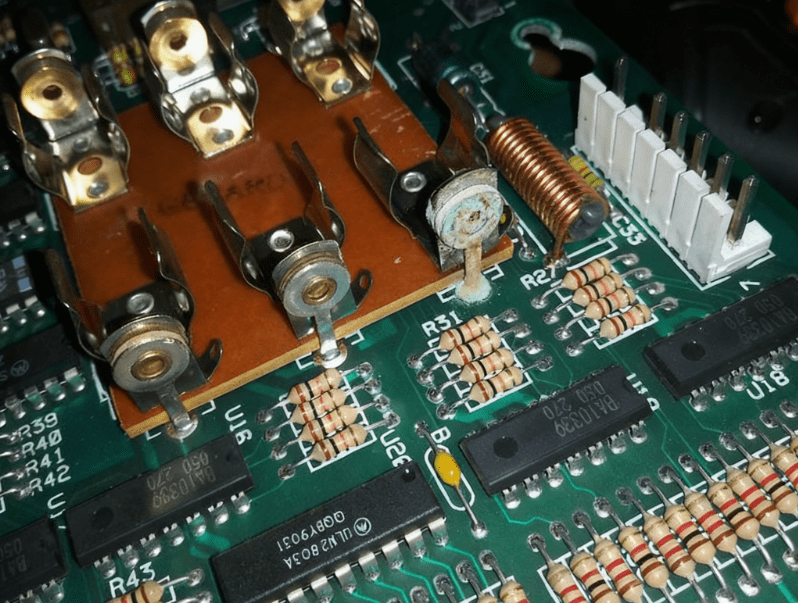
Prevention is always better than cure. Here are best practices to minimize future corrosion in remotes and electronics.
Especially for remotes, if the device will be idle beyond weeks or months, remove batteries to avoid leakage.
Invest in quality alkaline or low-leakage batteries. For critical devices, sealed battery packs (e.g. Li-ion) reduce corrosion risk.
-Use dielectric grease or contact protectant spray to inhibit oxidation / moisture ingress.
-Many manufacturers of terminals apply plating (e.g. gold, nickel) to resist corrosion.
Humidity accelerates electrolyte creep and corrosion. Store electronics in dry, moderate-temperature conditions, ideally with desiccants.
Schedule maintenance to inspect battery compartments and clean minor deposits before they worsen.
Q: Can you clean battery corrosion without damaging electronics?
A: Yes — if you start gently (vinegar + IPA) and avoid prolonged soaking or using harsh acids or strong solvents. Always ensure complete drying before reapplying power.
Q: Why use vinegar vs baking soda vs IPA?
A: Vinegar acts as a mild acid to neutralize alkaline corrosion; baking soda is basic, useful to treat acidic leaks. IPA is primarily a solvent to wash away non-conductive residues and moisture. The combination ensures both neutralization and safe removal.
Q: Will corrosion repair always restore full functionality?
A: Not always. If the trace is too far damaged or a component is permanently compromised, repair may not fully recover performance. But meticulous repair often restores majority function.
Q: Is ultrasonic cleaning safe for all electronics?
A: No. Boards with delicate parts, connectors, or enclosures should not be immersed. Use only if the design tolerates it and test carefully.
Q: How severe can alkaline leakage damage a PCB?
A: It may delaminate copper, eat into resin, bridge traces, or trap corrosive material beneath surfaces. Some users on forums caution that potassium hydroxide can diffuse into the PCB resin, causing bubbling and hidden damage.
1.Hard-to-reach corrosion: use micro swabs, bent brushes, or micro-syringes to apply cleaning agents.
2.Trace oxidation after cleaning: apply thin solder or plating to re-passivate.
3.Corrosion under components: may require component removal for full cleanup.
4.Surface mount (SMT) devices: avoid flooding; local spot cleaning is safer.
5.Multiple battery types or mixes: avoid mixing battery chemistries (e.g. alkaline + NiMH) as mismatches exacerbate leakage.
6.Long exposure scenarios: if corrosion existed long, scrap the unit or salvage components.
1.Battery leakage and corrosion (often from alkaline cells) can severely damage electronics via trace etching, oxidation, and shorting.
2.To clean battery corrosion in remote devices and other electronics, start with safe, gentle methods: vinegar or baking soda neutralization, IPA wipe, or electronics-grade contact sprays.
3.For persistent or deep corrosion, consider ultrasonic cleaning, but only when board design allows immersion.
4.After cleaning, repair damaged traces or components via bridging, reflow soldering, or conductive ink, and then apply protective coatings to resist future corrosion.
5.Prevention is essential: remove batteries during storage, use high-quality low-leakage battery types, apply contact protection, store devices in dry conditions, and schedule inspections.
6.Even in severe cases, a careful, measured approach often recovers device functionality without scrapping.
When designing remote electronics or battery-powered devices, HCJMPCBA emphasizes robust design and corrosion resilience in our PCBA services—materials, protective coatings, and layout choices can make the difference between longevity and early failure.
To explore professional, high-reliability PCBA support tailored for demanding applications, contact Guangzhou Huachuang Precision Technology (HCJMPCBA).
For PCB/PCBA OEM engineers, procurement decision-makers, and cross-industry buyers, every component
Discover what is resistance, a core concept in electronics. Learn its definition, how it's measured
Guangzhou Huachuang Precision Technology Co., Ltd. offers professional programming and testing servi